Are you using your RSS to promote your other blogs?
- 10 Comment
If you’re like me then you have a couple of blogs up your sleeve… actually if you’re like me you forego sleep, life and sunshine to feed your addiction to blogging and should really cut back (lol that’s not going to happen).
Now those of you who know me know that I have a distaste for blog exchanges. They are fine when you are first starting out but in my mind quickly become a waste of time and give you false dreams of how many hits you are getting (that’s of course an argument for a different day). The only positive after you’ve gotten your site exposed to a few people who actually stick around is that you should be able to see new blogs but this doesn’t happen in reality with the same blogs coming up all the time and… oh that’s right another day.
So if you do have a couple of blogs how can you let people know about them? Well obviously you come to Blog About Your Blog and post here! Duh. But once you’ve done what’s another way to let people know about your newest posts – you can’t just keep mentioning them all the time in your posts (well you can but what would be the point of having two blogs).
A trick I’m using over at Quit Your Day Job to help promote Urban Cultivation is by using the RSS widget for WordPress. The sidebar widget (a widget is a piece of code you can move around WordPress easily, you can generally use the same or similar code in static sidebars) gives you the option of a title, how many entries you want displayed and the feed address.
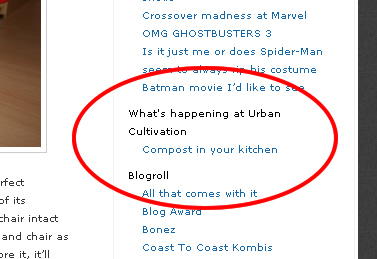
Well this is great because you add your second blog’s feed and have it automatically tell people what the latest post is on your other blog. On mine I’ve changed the optional title to read ‘What’s happening over at Urban Cultivation’. The only thing is though I use a different plugin to the one installed automatically in wordpress mainly because the optional image url etc.
Any other innovative (mind you this probably isn’t ground breaking but it’s just something I do) uses for your RSS field out there?
Random Posts
10 Comments on this post
Trackbacks
-
Nicole said:
I just wanted to let you know that I love your blog. I’m sure you’ve seen me appear on here before, but your advice is truly useful. Thank you so much! Oh, and I voted for you 😉
April 24th, 2007 at 6:59 pm -
Ed the Editor said:
A slightly different approach is the x fruits feed I use on the pisstakers. It is a compilation of different rss feeds on the site, plus a feed from Topfunnies where I contribute. In theory you can compile feeds from anywhere on the internet
April 24th, 2007 at 7:17 pm -
Chris said:
It’s a useful tool for sure.
I have used Springwidgets in the past, which do the same but in a more eye-catching way.
April 25th, 2007 at 1:50 am -
Iskandar said:
What if we have two or three blogs, can RSS promote all? By the way, can someone tell me what is RSS stands for?
April 25th, 2007 at 2:01 am -
Lee said:
Nicole – What a pleasure!!! And thanks for voting.
Ed – that’s it you can feed from pretty much anywhere that is relevant.
Chris – Yeah that’s why I don’t use the default tool as it’s pretty ugly
Iskandar – you can have as many as you want – you just select the amount of feeds in your widget page.April 25th, 2007 at 6:58 am -
Overwhelmed With Joy! said:
Okay, I really need to get with this. I have nothing like this on my blog at the moment.
Any ideas on how to set it up for Blogger, rather than Typepad?
April 25th, 2007 at 8:25 am -
Lee said:
Hi Joy, I don’t know if there is a plugin or piece of code for blogger to achieve the same thing. I can’t imagine it would be that hard so I might have a look around for you.
April 25th, 2007 at 4:18 pm -
Lee said:
Ok Joy as promised and not a couple of minutes later I’ve got your answer – http://www.feedroll.com/rssviewer/
It’s a tool that will generate code for an RSS feed to be displayed on your site. You may want to read up about them a little more as I didn’t really go into it too deeply but they appear to have the solution. As with anything though best you investigate the service directly before using it.
April 25th, 2007 at 4:24 pm -
Matt said:
You can also use feedburner. Assuming you already use feedburner for your feeds…
Go to feedburner.com
then my feeds
chose which feed you want to use
go to publicize
then Headline Animator at the topyou can then add it to the new blogger
April 25th, 2007 at 4:53 pm -
oneway said:
this is a great idea.
April 25th, 2007 at 8:21 pm
