Make hot linking work for you!
- 10 Comment
If you’re like me then you’ll have a mixture of images on your site including stuff found on google, royalty free graphics and original stuff done by yourself. The main thing though is that ALL of these images are held on my server. I’m not a bandwidth thief, unlike many out there.
The other day whilst going through my server logs I noticed I was getting a number of hits from a particular page so I thought I’d duck over and have a look and add to their hits.
Reading through the site I discovered that they haven’t actually linked to me, in fact they were hot linking to one of my pictures. Arg what? Do people really still do this? I felt really violated by this theft of my bandwidth without any credit at all!
What was the best way to get back at this thief (whom after exploring their site realized that they appear to be a high school site or something) ? Well straight away I activated the anti hot linking software on my server (see your server administrator). Some people choose the most disgusting and shocking image they could possibly find to teach these guys a lesson, but I thought why not get a little credit after all. This is the image I’ll be using:
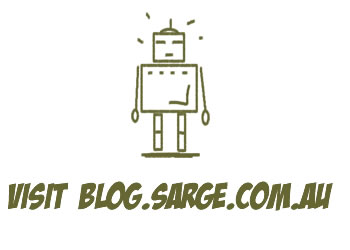
Granted it’s still using my bandwidth but at least it’s promoting my site! There are also image plugins that you can get for wordpress that will put a watermark on all of your images.
Random Posts
10 Comments on this post
Trackbacks
-
Matt said:
lol thats “evil”
john chow style
very original i hope it works! 🙂
June 9th, 2007 at 10:02 pm -
rodaniel said:
I had this very same situation happen a few months ago and it chaps me that I wasn’t creative enough to think of this sneaky little payback. Instead, I just renamed the image file. Yawn. Nice move, Lee!
June 9th, 2007 at 10:49 pm -
IngaOz said:
WOW! It’s great idea! I am now going to try something like this with my blogs… If I can’t find how, I’ll come back and will ask ask ask and ask (joke), i hope I can find “how to” 😀
June 10th, 2007 at 6:46 am -
Jennifer said:
IngaOz – You just change the image on your server to a different image with the exact same name and in the exact same spot, so basically swap out the image. You then put the real image in a different spot and change out the location in your own site to match the new spot of the “real” image.
Yeah, that seems sort of difficult, but it is a matter of seconds to actually do it once you have the new image you want.
June 10th, 2007 at 4:36 pm -
Sandra said:
This is an old trick, I did it a few months ago when I found people had hotlinked images from my site, including one that went into a picture war on a forum.
You can see my response here, and look here for more on how I dealt with hotlinkers to my site.
June 10th, 2007 at 8:43 pm - Sandra said:
-
bob said:
This fun little trick can be done with apache by messing with the .htacess file. Its much more efficient(ie automated) than the file name/location change method.
June 10th, 2007 at 10:26 pm -
Lee said:
I’m glad a couple of you will now stick it to people stealing your images – I know this isn’t new but it’s something a lot of people including myself don’t think about immediately and it’s unfair for someone to steal YOUR bandwidth!
Cheers everyone I hope you all have an awesome week!
June 11th, 2007 at 1:09 am -
Psycho Dude said:
Haha, that’s a cool little trick :D. Will keep that in mind for if I’d have to deal with it some day :).
June 11th, 2007 at 1:40 am

[…] hot linking work for you! Make hot linking work for you! What was the best way to get back at this thief (whom after exploring their site realized that they […]