Backup Solutions for Your WordPress Blog
- 15 Comment
You have set up your new WordPress blog. You found a snazzy theme and change it every time you come across a snazzier theme. You are reading every ‘Best WordPress Plugins’ list ever made and installing plugins to your hearts content. You have written a few dozen posts. You check your RSS subscriber number more times than you blink your eyes in a minute.
In the midst of all these fun aspects of blogging, it is important to have a backup solution for your blog. Backups are not just for upgrades. There are a number of things that could go wrong to obliterate your hard work in putting it together. The longer you blog, the more painful losing your content is.
Backup Your Database
WordPress database is the heart of your blog. Your posts, settings and a lot of information reside in the database tables. You can backup your WordPress database in a couple of different ways.
WordPress Database Backup Plugin
- Easy Installation – just extract the wp-db-backup.php file into your plugins directory and Activate. [Plugin link]
- Options page – Manage -> Backup shows you the easy to use options page. Choose the tables you want to backup.
- Backup options – You can choose to backup to a directory in your hosted server. If you have limited space this needs manual cleanup once in a while so you don’t exceed the disk space.
You could download the backup file to your computer. Useful during upgrades or if you are trying to create a test environment with a copy of your database.
Or you could email it to an address you specify. - Schedule: You can schedule hourly/daily/weekly automatic backups and have it emailed. I email it to my GMail account setup just for this where space isn’t an issue.
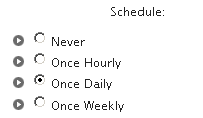
- Tip: Use a combination of scheduled daily (or hourly if you post more often) backups to email and make manual backups anytime the database may be affected by your upgrades or customizations.
Shared Host Backup Options
If you are on a shared hosting plan, you might have access to tools like CPanel. Utilize the backup options available with it to backup your MySQL database containing WordPress tables.  CPanel 1.0 (RC1) provides a backup wizard that makes this task easy. It also has ‘Cron Jobs’ facility for the brave which basically lets you schedule commands you want to run. My experience is with linux hosting and it may be different with a Windows server.
CPanel 1.0 (RC1) provides a backup wizard that makes this task easy. It also has ‘Cron Jobs’ facility for the brave which basically lets you schedule commands you want to run. My experience is with linux hosting and it may be different with a Windows server.
Backup Your WordPress Files
WordPress files is the meat of your blog. This is where you tweak index.php files, upload plugins and themes to wp-content folder and come very close to breaking the well written application with your PHP code adventures.
But, you don’t really break it because you have backups. Right?
Use FTP (SFTP)
You can use FTP to download your WordPress files to your computer. You can zip up the downloaded WordPress directory and email it to your GMail account to keep all your backups together. If your provider has SFTP option, use this secure option instead to access your files.
If you had SSH access (sometimes you have to request it to get access even if you are paying for it), you could zip your files locally on the server and then use FTP to download which will be faster due to smaller size of your backup.
Use CPanel Automation with a script
If your host provides CPanel for administration and if cron jobs are enabled, you can automate the backup and ftp to a remote server with this script. Matt at eJabs pointed this out a while back and I have since used this useful script by V-nnessa.
Online Blog Backups
Blog Backup Online (Beta)
If you found the above methods tedious or just felt like it was a whooosh over your head, no worries.
You can let Blog Backup Online take care of your backups for you. You simply provide your blog URL and your blog posts including comments are automatically backed up everyday. No software. No ftp. No con jobs. ![]()
This service is free while it is in beta and I have had this service going since May 7 2007 and have used just 2.5MB out of 50MB provided with the Basic account. This is nice to have especially while it stays free.
Tip: Their FAQ says they don’t backup pictures and videos right now and that feature is coming soon. If your pictures and videos need to be backed up, the Basic 50 MB account may not be for you.
Check here for Webware Review of Blog Backup Online.
Let’s hear how the blogging community here manages their backups even if you don’t use WordPress. I am sure we are about to find a lot of interesting tips and tricks and I can’t wait to learn some from the discussion that is about to ensue.
I write about more technology related topics at ShanKri-la – where technology meets daily life!. My goal is to make your life on the Internet a little bit easier, a little bit manageable and a little bit more enjoyable.
Random Posts
15 Comments on this post
Trackbacks
-
Mark said:
Nicely done. 😉
August 5th, 2007 at 10:03 pm -
K-IntheHouse said:
Thanks Mark! Glad you enjoyed it..
August 6th, 2007 at 5:45 am -
Chris said:
Another handy one, especially for Blogger users is to subscribe to your own RSS post and comments feed.
Typically Google Reader has posts going back over 3 months for my blogs, which is a handy ‘just in case’.
August 6th, 2007 at 9:44 am -
K-IntheHouse said:
Good point, Chris. In fact, in my desktop GreatNews reader, I have set my RSS feed to never clean up. That means I have my content going back to when I set up my feed.
‘Just in case’ might come in handy sometimes and multiple backups are never bad.
August 6th, 2007 at 10:29 am -
Matthew Jabs said:
Sweet…thanks for the mention. I’m still using this script & it works awesomely.
August 10th, 2007 at 4:05 pm -
K-IntheHouse said:
Welcome back, Matt! And you are welcome..
August 11th, 2007 at 8:04 am -
Tish said:
I just linked to this post for my Sunday Samplings feature. 🙂
August 12th, 2007 at 12:49 am -
K-IntheHouse said:
Tish, thanks for the link love! 🙂
August 12th, 2007 at 8:28 am

[…] Backup Solutions for WordPress – If you’re new to WordPress you may not know just how to go about backing up your blog and it’s database. Blogs About Your Blog has put together a nice article teaching you how to go about it using a few different methods. […]
[…] my guest posts at Blog About Your Blog. If you are interested, here is my latest post on Backup Solutions for Your WordPress Blogs. Popularity: 1% [?] August 10th, 2007 | 1 […]
[…] Do you perform regular backups on your WordPress blog? If not, you should check out this post on Blog About Your Blog. […]
[…] Blog About Your Blog – writes about a few ways to Backup Your Blog […]
[…] through the linked page to understand how it works before you start upgrading with this plugin. A backup before an upgrade is still highly recommended. A clear winner for making WordPress upgrades blogger […]
[…] Backup Solutions for your WordPress Blogs – Wonderful post on the all important subject of backing up your WordPress blog dbase. Easy to understand, step-by-step, how-to and where to find instructions. A Stumble story if ever I saw one. […]
[…] had written a detailed post here on different ways of backing up your blog. See if you find it something you can use or at least get you thinking in the right […]