Which Stat Tracker To Use
- 12 Comment
I’ve seen the question asked many times as to which stat/traffic counter is best for a blog. In my opinion counters are a pretty important blog tool to have installed. There are many different services to use. I would definitely recommend a free one. Unless you are doing some serious stuff, paying for a stat counter won’t make much sense.
Our Pick – StatCounter
 One of the first things I do is add Statcounter to my blogs. It only takes a few minutes to install the code and you can manage your stats all in one place, with one account. I can view all 18 of my sites that are currently being ‘tracked’.
One of the first things I do is add Statcounter to my blogs. It only takes a few minutes to install the code and you can manage your stats all in one place, with one account. I can view all 18 of my sites that are currently being ‘tracked’.
With Statcounter you can view what the last 500 visitors on your site was doing. You can view where they came from as well as keywords they found your blog on. Now 500 isn’t that much, but there is an alternative
Second Choice – Google Analytics
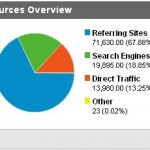 For my main sites I also like to add Google Analytics to the blog. With this you can get a better idea of the SEO of your blog by viewing which keywords are most popular. You can also better view your traffic stats and find your top referrers. This isn’t limited to any number, you can search by day, month, year or any custom period of time.
For my main sites I also like to add Google Analytics to the blog. With this you can get a better idea of the SEO of your blog by viewing which keywords are most popular. You can also better view your traffic stats and find your top referrers. This isn’t limited to any number, you can search by day, month, year or any custom period of time.
You can also view which posts are your most popular, perfect for round-up posts, or featuring your most popular posts on your sidebar as we do. This not only allows you to display your best work, but also keep them alive and fresh. It only took me a few seconds to find that our all-time most popular article is Stumbleupon Using Captcha (which went crazy with stumbles).
Other Traffic Counter Choices
“Site Meter Basic offers a free, easy to install tool for sites looking to better understand who’s visiting their site, where customers are coming from, and where they are going within the site.”
I don’t actually use Site Meter, but it sounds like a good alternative to either Statcounter or Google Analytics. It’s all in preference and the ease of use for each service. They do offer a “premium” service that “starts at $6.95” which gives you more abilities.
Awstats
 I’ve never been a big fan of Awstats, even though I do have it installed on BAYB for yet another traffic tracker. The one thing I do like about it is (again) the referral tracking. You can view how many people came from each URL.
I’ve never been a big fan of Awstats, even though I do have it installed on BAYB for yet another traffic tracker. The one thing I do like about it is (again) the referral tracking. You can view how many people came from each URL.
Awstats never seems as accurate as Statcounter or Analytics. Those two stats are often fairly similar, but Awstats is always significantly higher or lower.
Which traffic counter do you use?
Related Posts
12 Comments on this post
Trackbacks
-
KushMoney said:
I prefer awstats over google analytics because its a lot more accurate. In the beginning I only use google analytics until I found out that they didn’t count all my visitors.
KushMoneys last blog post..InstantGPT Update!
August 28th, 2008 at 2:00 pm -
Monica said:
Let’s see….. I have “GetClicky” (cause I can name IP addresses if I want – like, mom, work, that person I need to block – etc.). But for actual site statistics I use SiteMeter. 🙂 Get Clicky isn’t so bad, but SiteMeter has more data. I think.
Monica
Monicas last blog post..Wordless Wednesday #4
August 28th, 2008 at 2:21 pm -
jyesmith said:
Great points – thanks for the advice.
August 28th, 2008 at 6:37 pm -
redson said:
i prefer statcounter first and then Google analytics.
redsons last blog post..Learn SQL Server 2005 Part 12.3
August 29th, 2008 at 12:41 pm -
Fool said:
I am very fond of woopra! Tons of stats.
Fools last blog post..Fools Find – Family Watchdog
August 29th, 2008 at 5:16 pm -
Kali said:
I used SiteMeter on my old blog and switched to StatCounter on my new blog. They’re pretty similar, but you can’t access multiple blogs with one log-in in SiteMeter. I haven’t properly checked out Google Analytics yet.
Kalis last blog post..About
August 29th, 2008 at 7:35 pm -
goofblogger said:
I like sitemeter. Also, I haven’t tried any other type. It gives adequate information and it seems to be very popular.
goofbloggers last blog post..How To Incorporate Affiliate Links Into Your Make Money Online Posts
August 29th, 2008 at 8:47 pm -
AffiliateObsession.com said:
Google for me, but I am going to change a couple of my sites over to statcounter to see if there is a difference in stats. Good post!
AffiliateObsession.coms last blog post..Hit $500 with Neverblueads.com This Week!
August 29th, 2008 at 9:12 pm -
Matthew Henrickson said:
Great comments, I put up a poll on the sidebar to see what everyone uses. After a week or so I should do a follow-up post and a new poll 🙂
August 30th, 2008 at 12:49 pm -
save and go green said:
I use both Statcounter and Analytics and have different uses for each. If I want to see real-time stats, I look at stat counter. Also, you could track where individual visitors are coming from. Analytics gives you good metrics to get advertisements on your blog.
save and go greens last blog post..Energy Savings Calculator
September 4th, 2008 at 5:44 am -
j said:
awstats resides on your own server. all the others your data is stored on someone elses’ server, which means they are selling your web stats to large corporations like Walmart and making themselves rich. I prefer to not let them get rich by selling out my viewers.
September 4th, 2008 at 10:48 am


[…] Microsoft warns of IE8 lock-in with XP SP3 Saved by kaosproductions666 on Mon 22-12-2008 Which Stat Tracker To Use Saved by vktsbhjuefcdfhh on Wed 10-12-2008 How to install RED5 on a server Saved by SandmanJr7 on […]