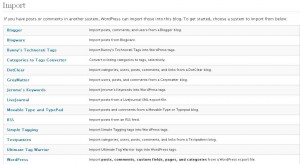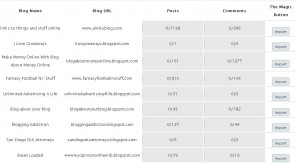Importing and Exporting on WordPress
- 1 Comment
A successful blogger is usually an authority in their niche. I wrote about using Yahoo Answers for more website traffic by responding to questions. Forums are the same way, so I always like to make my rounds and try to answer a few questions. The latest one was about combining two blogs into one. A great way to do that is to import your posts and comments.
Importing to WordPress
We had to import our blog from blogspot to our own hosted WordPress account, over a year ago. It wasn’t as easy it is now. We lost our comments and some posts didn’t transfer right. All is different now!
Importing is the easiest way to transfer content from one blog to another. It takes the posts and/or comments from another source, like RSS, Blogger, or Typepad. You can basically ‘combine’ blogs or simply move off of your Blogger host.
To get started login to your WordPress dashboard and select manage. You will see import. From there choose where you want to import from. If you chose to import from Blogger, you must login to your Blogger account to “authorize” the import. Then simply find the blog you wish to import and click.
Important Note Remember to delete or edit the posts from the source or that you imported. You don’t want to be penalized for a bunch of duplicate content.
Exporting from WordPress
If you want to export, maybe you want to move domains or just simply move what certain authors have written. You can do that by going to manage, then export.
WordPress Help
If you are considering moving from blogger (or any other platform) to a hosted WordPress and need help make sure to contact me. For a rate, I could either walk you through an installation or easily set one up myself. Stay tuned for more WordPress tips and tools coming soon!
Related Posts
1 Comments on this post
Trackbacks
-
Jane @ Limoges Boxes said:
Someone advice me to use the exporting option to create a back up file for my blog. Although I do this quite often, I haven’t encountered any situation that required me to use those export files. Now my question is, would that provide me the appropriate back up files in case my blog got hacked?
April 13th, 2010 at 3:43 am