What Is The Title Tag In A Blog
- 12 Comment
WordPress is a very powerful program. Out of the box it rocks! But with a few minor modifications WordPress can be a search engine magnet.
Matt, this post is actually for you. I read your June Income Statement and I want to help you make more money with your blog. Cheers, and I wish you the best. Here are some optimization tips that I think you or any blogger running self hosted WordPress can use. These tips will increase SERP traffic. 🙂
There are a ton of things that I can help you with… I am looking at the SERPs and your robots.txt and see a million things that can be done differently… all to help you and BAYB.
But, I don’t want to write a novel… so lets take things one at a time… I will try to come back and post more tips as often as I can. For now, there is one thing that you can do that will help your listing in the SERPs. And that is making better use of the <title> tag.
If I use Google and search for Make Money Online with SurveySpot, your site pulls up first, which is GREAT! Nice work…
But, unfortunately, look at your title in the SERP. It says Blog About Your Blog. Now, granted… you are going to get some clicks from being listed here in the SERPs. However, remember what the person is searching for: Make Money Online with SurveySpot.
Now, unfortunately, I was digging for many different title post searches on Google and couldn’t find any of your individual post pages. That’s a different story… but lets assume that the result above was linked to your actual POST PAGE and not HOME PAGE…. which again… ideally this would be the case and would be even more optimal… but again, I can help you with that in a separate article… for now, I want to show you how to change your title tag.
Ideally, in this situation, you would rather your title in the SERPs to match the title of your POST. Right now they do not:
and…
In your current Wordpress theme, in your header.php file you can change your <TITLE> tag to say something unique for every section within your site, including your individual post page.
Ideally if you write a post titled, Garry Conn Is Cool… you would want the <TITLE> tag to say the same thing, they way when someone uses a search engine and types, “Garry Conn Is Cool” in the search bar, your individual post that is titled, Garry Conn is Cool, is displayed in the SERPs as Garry Conn is Cool.
Here is the PHP code that I have written on one of my very popular blogs:
<title><?php if (is_home()) { ?><?php bloginfo(‘name’); ?><?php } ?><?php if (function_exists(‘is_tag’) and is_tag()) { ?>Articles, news and information about <?php echo $tag; ?>.<?php } ?><?php if (is_single()) { ?><?php wp_title(”); ?><?php } ?><?php if (is_archive()) { ?><?php wp_title(”); ?><?php } ?><?php if (is_page()) { ?><?php wp_title(”); ?><?php } ?></title>
Now, if we break this code down, it basically says:
Hey, if this is the home page… display this.
If this is the category page, display this… etc, etc, etc.
Let’s Break it Down !!!
<title>
<?php if (is_home()) { ?><?php bloginfo(‘name’); ?><?php } ?>
This says, If this is the home page, please display my blog site name. In your case, Blog About Your Blog.
<?php if (function_exists(‘is_tag’) and is_tag()) { ?>Articles, news and information about <?php echo $tag; ?>
This says, if you use UTW (Ultimate tag warrior) display the following text, “Articles, news and information about the TAG NAME. You can change the text to what ever you want. Such as:
<?php if (function_exists(‘is_tag’) and is_tag()) { ?>Blog About Your Blog Blogs About <?php echo $tag; ?>
This says, Blog about Your Blog Blogs About TAG NAME. Tag name would be the tag you assigned. Snow flakes, money, food, etc… whatever…
<?php } ?><?php if (is_single()) { ?><?php wp_title(”); ?><?php } ?>
This says, If the page is the individual post page, please display the title of the post. *This one here is the reference to what I am talking about in this article.
<?php if (is_archive()) { ?><?php wp_title(”); ?><?php } ?>
This says, if the page is the category page, please display the category name as the title. Same too if it is the archive by date, day, year…etc…
<?php if (is_page()) { ?><?php wp_title(”); ?><?php } ?>
</title>
This says, if the page is a page like the contact page to please display the page’s title. (i.e.: Contact Blog about Your Blog)
If you add this code to your header.php file replacing what you have now… you will see an increase in traffic from the SERPs because you have made your listing more appealing.
Best of luck… I wish you and your family well. And I hope to see July be a better month for you! We bloggers bust our asses and I only wish I could see everyone find success.
I want to help you with your robots.txt file next… but for now I must leave with what I have posted so far. Again good luck and I wish the best for you. I am so excited to see how well the blog is doing… and with a few added touches and minor modifications we can all get this site shooting off like a skyrocket!
Random Posts
12 Comments on this post
Trackbacks
-
Mark said:
Hi Garry, yet another excellent post! I’ve recently installed UTW, SEO Title Tag, and All in One SEO, and find myself a little overwhelmed. A lot of choices, and from what I can tell, not enough “how-to” and “what-if’s”.
I, for one, am going to try to implement your tip here. Thanks!
July 4th, 2007 at 12:29 am -
Matt said:
thanks for the post garry, i’ve added the code, so we’ll see if it helps
we are currently on page one for Increase Website Traffic so maybe it will help draw more traffic.
July 4th, 2007 at 10:41 am -
Garry Conn said:
Matt, looks good… but there is one parentesis tag somewhere in there. If you look up at in the browsers title or view source, you can see:
” What Is The Title Tag In A Blog – Windows Internet Explorer.
See if you can find that little bugger and remove it…
Other than that… all looks good.
It may take a long time for your existing posts to get re-indexed to reflect the title change, but anything new posted on the site will reflect the change instantly.
This whole title adjustment will allow your individual posts pages to pull up in the SERPs better with a variety of keywords being used match any given post that has been published on the site. Talk to you soon… and I will try to get back again soon to help with your robots.txt and quite a few other things as well. 🙂
July 4th, 2007 at 10:53 am -
TVs Worst Adverts said:
Great post, Gary.
I’ve found that title tags are really powerful ways to target Google users on my TVs Worst Advert blog.
Optimising title tags definitely works when trying to improve SERPS.
July 4th, 2007 at 11:21 am -
Garry Conn said:
There are many variations of how you can present your titles… your site is different than what I have included in the article here. I am more concerned with displayed just the post title in the tag. Where with your posts they display post title, blog archive, and then blog name… in my opinion that is way too many characters for the title tag. But totally, to each is own, and what works for you works… 🙂
@ Matt: You still need to get that ” tag off. Let me know if you are having trouble.
July 4th, 2007 at 8:07 pm -
GarryConn said:
Matt, I didn’t catch that email… sorry I got it now and the problem has been corrected for you.
July 5th, 2007 at 12:19 am -
K-IntheHouse said:
Great tip, Garry! I will be playing this soon as well.
July 5th, 2007 at 12:14 pm -
Derek said:
I’ve been using the WP plugin called OptimalTitle and have been pretty happy with it.
July 5th, 2007 at 3:37 pm -
GarryConn said:
@ K
You are very welcome! 🙂
@ Derek
Please share with us more about your experience with this WP Plugin… I would love to hear more about it. 🙂
July 7th, 2007 at 3:37 am

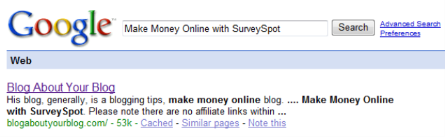
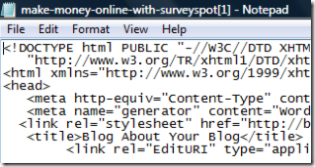
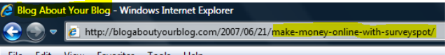
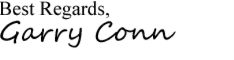
[…] You can read the article HERE. […]
[…] that if used correctly can get you 1000 hits to your page compared to 100. Take a look at this page to see more about what I am talking […]
[…] tips and knowledge. Expertly run by Matt, anyone may join and contribute. Taster article: Learn what is the title tag in your blog, and how you can edit it to your […]