9 Reasons for a Blogger to Use a Desktop RSS Reader
- 14 Comment
I wonder how many of you switched to desktop blog editors or even tried one after reading my 9 reasons to use a Desktop Blog Editor last week!
This week I would like to talk about a few reasons to consider using a desktop (installed or portable) RSS reader. As a blogger, I have found that a desktop RSS reader could be an important aid in your blogging toolkit.
I use the portable version of GreatNews RSS reader and have been a big fan of this free RSS reader for a while now. Most of these features are common to desktop feed readers but some may be specific to GreatNews.
Without much further ado, here they are:
- Labels: This is similar to tagging. This allows you to label interesting posts in your feed reader that you might need for future reference. With a label’s cleanup frequency set to never, you can create your own library of posts. Some of mine: blog this, reading material, to comment, wordpress tips.
- News Watches: Next to labels, this is a feature I use constantly. I have it configured for its simplest use – to watch for specific terms in my RSS feeds. For e.g. rss reader, firefox extension, paris hilton (just kidding about the last one). You can even use it to block certain news items. For instance if you are sick of all the iPhone coverage, you can do that too. Your own content filter!
- Integrated Search: Most desktop readers have integrated search built in and they are very fast. I just blogged about this in ShanKri-la about how the most popular RSS reader, Google Reader doesn’t have this feature yet and a new comer Fast ladder does.
- Easy Feed Organization: As much as I am a web 2.0 fan and use a lot of web applications, I still fnd it much easier to organize and maintain my feeds in a desktop reader. If you have hundreds of feeds, you’ll know that the best way to keep them tamed is to have meaningful groups. This will always be an evolving list for everyone and the ease of doing it is important.
- Customizable reading panes: My favorite is the 3-pane structure like an email client
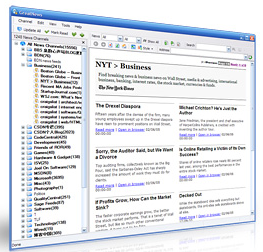 where the left pane shows the list of feeds & feed groups, the right top portion has the list of headlines for the selected feed/group and the right bottom pane shows the content from the selected headline.
where the left pane shows the list of feeds & feed groups, the right top portion has the list of headlines for the selected feed/group and the right bottom pane shows the content from the selected headline.
GreatNews has button in this pane which makes collapsing and adding these panes back are so quick. You can switch from reading the headlines in the 3-pane or 2-pane mode to reading a long post or a series of posts from a feed in full screen so fast, you’ll be addicted to it. - Individual feed settings: You can set how often you want your feed to be refreshed automatically or you can set to feed to update only manually (I have a hundred feeds that I don’t read everyday but only once a week). You can set different styles to different feed groups and choose the frequency in which you want it cleaned up. You can set these features on a feed group but can override any of this for an individual feed by setting its own.
- Styles: Most desktop readers allows some level of customization to the look and feel of the feed content.
GreatNews comes with a few nice styles plus there are some user created styles that you can add to it or if you are CSS savvy, you can create your own to suit your taste. - Track comments: This is an excellent hidden feature in GreatNews or atleast I just found it and love it. If a blog offers a comment feed like BAYB does, you can track comments right under the post content from within your feed reader. No more jumping to your email to followup comments where you may not even know what the comments are about after a week.
- Quick reference: You can control the cleanup schedule for an individual feed or a feed group. You could use your desktop RSS reader as a offline copy of a part of a blog by setting it to never cleanup. I have my ShanKri-la feed set to never cleanup which means I have instant access to my past posts since the time I added it to my feed reader. You can get creative with other blogs that you use frequently for tips or for the Weblog Tools Collection blog to have a quick reference to plugins/themes, etc.
If you are a RSS feed reader, then you are already committed to saving time and improving productivity by reading more content than you would be able to, by visiting every site. Why not take it to the next level of productivity, by using a desktop feed reader?
I haven’t ditched my web based feed reader. I still use Google Reader or Netvibes for casual surfing once in a while. But, GreatNews has definitely helped me with blogging efficiently as a lot of us are doing this besides our day jobs and anything that saves me time, I am all for it.
A few desktop readers to try: GreatNews, Omea Reader, FeedReader, etc. I use GreatNews for its excellent features and its portable so I use it from my USB drive.
Do you think a desktop RSS reader could increase your productivity as a blogger? If not, I’d love to hear why.
I write about more technology related topics at ShanKri-la – where technology meets daily life!. My goal is to make your life on the Internet a little bit easier, a little bit manageable and a little bit more enjoyable.
Random Posts
14 Comments on this post
Trackbacks
-
Rhys Wynne said:
I dunno. I quite like the fact that my feeds are available world wide, and I’ve used Desktop Feed Readers before, and they just didn’t always settle with me well.
Then again, that could just be me, and it’s different horses for different courses. Good post though!
July 15th, 2007 at 1:33 pm -
Matt said:
another great post, i hope its beneficial to our readers. they seemed to like the last one 🙂
July 15th, 2007 at 4:15 pm -
rodaniel said:
Like Rhys, I’m really hooked on Google Reader because it’s always there wherever I get a connection – at home, work, whatever.
July 15th, 2007 at 5:17 pm -
ryan said:
I use Google Reader, I also tried to use a Desktop Blog Editor last week and it messed up all my posts, so that is a never again situation.
July 15th, 2007 at 6:39 pm -
BillyWarhol said:
i just got my FeedBurner finally working*
i wish this whole RSS stuff could be explained a little better cuz it was a little confusing setting it up*
i still don’t understand why Blogger has gone Atom when everybody else seems to be RSS??
Great Blog here btw + tons of useful Info!!
;))
July 15th, 2007 at 8:50 pm -
Michael said:
I started out using desktop rss readers but moved to Google Reader after I realized I could save myself a lot of time by doing some of my feed reading with Google Reader’s mobile version on my cell phone, you just can’t do that with a desktop rss reader.
July 16th, 2007 at 7:20 am -
V. Neely said:
People here have echoed some of the reasons why I went with a web-based feed reader, but I’m tempted to try one of these. Maybe there’s a happy medium somewhere as long as it’s easy to port your feeds from one reader to another?
July 16th, 2007 at 11:55 am -
K-IntheHouse said:
@Rhys, Matt.. thanks!
@rodaniel.. there’s no denying the fact of availability anywhere. In fact, I review web based feed readers as well and recently reviewed an able newcomer FastLadder.
@ryan.. what desktop editor did you try? Sorry to hear it messed up your post but it’ll be helpful for us to know.
July 16th, 2007 at 12:19 pm -
K-IntheHouse said:
@Billy.. from the little I know if this, RSS is an older format of web feed and has its shortcomings and last year a group of people came out with Atom. People get emotional about one of those formats in another world.
Google has put its weight behind Atom but I am not sure why they would go the extent of offering RSS feeds. As a feed user, I haven’t been affected by this as most of the modern feed readers can talk RSS & Atom.
@Michael.. that’s true. With this post, I was just trying to showcase how a feed reader could be a power tool for a blogger.
July 16th, 2007 at 12:36 pm -
Bobby said:
I use Google Reader. I’ve tinkered with a few but I find Google Reader to be the best. I love the what’s new page as well as tagging. I really wish they would add is the content filter. I usually skip a lot of blogs/sites on a daily basis and catch up with them weekly, while others I follow daily. I’ve also tried Bloglines and Firefox’s built-in and I’m still satisfied with Google Reader the best.
January 16th, 2008 at 7:05 pm -
binterest.com said:
Yes I do feel a real need of Desktop RSS Reader, if you really have more then 50 blogs to read daily or filter the post of your choice…
November 20th, 2009 at 5:30 am

[…] on Blog About Your Blog, there was an article giving the advantages for using a desktop RSS reader. I prefer to use a web application, Google’s popular Reader, for RSS feeds. The article does […]
[…] while back, K-IntheHouse wrote about desktop RSS readers on Blog About Your Blog. He gives 9 reasons why bloggers should use a desktop feed reader over an […]
[…] I am a fan of GreatNews RSS reader, a portable and versatile feed reader. Neely found that my reasons for using Desktop feed reader compelling enough to try and it and she has put up a nice review of GreatNews. I have been […]