10 Firefox Add-ons to Supercharge your Blogging
- 34 Comment
Blogging is fun but sometimes it can be hard work. If you use Firefox for browsing, you will be amazed at how your tool for browsing can be transformed into a tool that supercharges your blogging experience!
Here are some Firefox extensions (in no particular order) that can give you that extra oomph in blogging. I have included a few tips on how you can leverage these extensions in various aspects of blogging so that this post doesn’t end up being another list of Firefox extensions.
- Clippings – If you find yourself typing information over and over again in web page forms or forums or in your
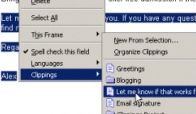 email, you will absolutely love this extension. Just type once and save it to access it in 2 clicks from your context menu or status bar. Clippings Manager offers folders to organize your Clippings and an option to export and import your clippings between computers.
email, you will absolutely love this extension. Just type once and save it to access it in 2 clicks from your context menu or status bar. Clippings Manager offers folders to organize your Clippings and an option to export and import your clippings between computers.
Tip: I use Clippings to store my frequently used blog post urls that I refer to or link to in comments. The bottom meta text in this post is from my Clippings. - Copy Plain Text – When you are trying to copy text to quote someone or provide an excerpt from another blog post, it can be annoying to paste the text with all the original formatting. This simple extension adds an option to your right click menu to copy plain text.
- FireFTP – An excellent ftp client that will open right in your browser. Upload/download pictures or files to your blog host from within your browser. Features like directory comparison, directory sync, SSL encryption, search and filtering makes this a valuable tool for your blogging arsenal.
- InformEnter – Clippings is great for big blurbs of repetitive text that would like to copy. But, aren’t you tired of typing your information in web forms over and over again? InformEnter adds a small clickable icon next to each
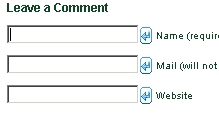 field and you can click on it to enter the information you need. You can toggle it on and off with a single click on an icon in the status bar.
field and you can click on it to enter the information you need. You can toggle it on and off with a single click on an icon in the status bar.
Tip: Create different profiles and switch easily. I have one for commenting in blogs – with the usual Name, email & web address. I have another for registering for user accounts in various web sites. I have one for shopping with my home address. You can also store your frequently used blog post URLs with your comment profile. - Screengrab – I love adding pictures/screenshots to my blog posts. A picture is worth thousand words indeed. Gone are the days when you would have to printscreen the whole page and then use Microsoft Paint to crop the image you want. Use ScreenGrab to snipe just a portion of the page you are looking at save it to your computer or clipboard. You have option to grab just your mouse selection or complete page or just the visible part. You can set the option beforehand to save it to either jpg or png.
Tip: If you’d like to resize, edit, crop some more or add some effects to the picture right after taking it, try a portable freeware called FastStone Capture. It is fast and offers more screen capture options like freehand selection and comes with a really capable image editor. The image you capture automaticall opens in the fast editor and you save it as it is or resize/work on it before saving it. With FastStone, you are not limited to screenshots of stuff in your browser. - ScribeFire – Previously named Performancing, it is a blog editor for Firefox. It is a love and hate relationship for a lot of bloggers with this extension. It is very capable and has a lot of options and would be great for anyone who would like to write from within the browser. Also, it could be very handy if you are trying to write on your laptop with no internet connection. You could just Publish it to your blog from the editor as soon as you have an internet connection.
- SearchStatus – This extension is mostly known and used for SEO. You don’t have to be an SEO expert to use this. In its very basic form, while surfing other blogs quickly see their Google Pagerank, Alexa rank and Compete rank with this extension. When you are looking at blogs with dofollow enabled for comments, this can be of great assistance to help determine where to concentrate your commenting to gain backlinks.

It also features other SEO features such as keyword density analyzer, keyword/nofollow highlighting, backward/related links and more.
Tip: By commenting in ShanKri-la (after 2 comments), you start getting free PR3 backlinks! A lot of blogs have top commentator plugin enabled and it could be easy way to getting a prominent link for free. - ScrapBook – I could write a whole post about ScrapBook. Its Google Notebook in steroids. Better yet, it resides in your browser and requires no signing in!
Instead of reiterating all its features, I have Screengrab-ed the list of features for your reference. It’s so feature-rich that you would want to cry when you start using it. The options are mind blowing, so take your time setting it up as you go and as you get familiar with all its capabilities. - StumbleUpon – Facing blogger’s block? Some might suggest taking a break. But, if you are trying to make money blogging, taking a break might not be an option. Get a StumbleUpon account and start stumbling your favorite topics. Inspiration comes standard with this extension.
Note: Even though it is available as an add-on, you are actually installing a toolbar. - OneClick Installer for WordPress – This a WordPress Plugin + Firefox extension combo. Once you have this installed in your WordPress blog, installing plugins and themes are just a click away in your right click menu in Firefox. A real time saver. No more FTP for installing themes & plugins.
I hope this list brings atleast a couple of new ones to your attention. If you find atleast one of these extensions that is going to supercharge your blogging, then my time spent writing this post is well worth it.
Let me know if it did and please share your favorite Firefox extensions that help you blog efficiently.
To read more technology related topics, visit ShanKri-la – where technology meets daily life!. My goal is to make your life on the Internet a little bit easier, a little bit manageable and a little bit more enjoyable.
If you’d like, click here to subscribe to ShanKri-la
Random Posts
34 Comments on this post
Trackbacks
-
Jamaipanese said:
thanks man, number 2 is just what I needed
September 25th, 2007 at 5:58 am -
K-IntheHouse said:
Hey Jamaipanese.. you are welcome! That is a must have extension for me.. and I think should be a native option in Firefox. 🙂
September 25th, 2007 at 7:23 am -
Mark said:
I love Copy Plain Text, use it all the time at work at home. What a time saver. And Clipping? Yep, another great one I use a lot. Haven’t used ScreenGrab, but very pleased with Faststone Capture for my “screen-shotting”. They started charging for it earlier this year, but you can still find previous versions that don’t have the price tag attached.
September 26th, 2007 at 9:19 pm -
Missy said:
I swear by ScribeFire and ScreenGrab sounds interesting, i will have to take a look at it. There needs to be a quick and easy way to do screenshots.
September 27th, 2007 at 9:39 pm -
K-IntheHouse said:
Mark.. it really is a great time saver! I use ScreenGrab & FS Capture depending on my needs. For simple snipping with no alterations ScreenGrab does its job.
Missy.. ScreenGrab is the easiest way to do screenshots of whole page or a frame or your selection. FastStone capture’s older version is an excellent portable app (no install) and very lightweight. It also comes with a built in image editor to tweak your shots, as Mark has mentioned above.
September 28th, 2007 at 5:46 am -
AzGun said:
Good and really useful post for all readers and specially for me, thanks!
😉November 11th, 2007 at 10:28 am -
Troy said:
Classic K post, a great list of extensions, and so true about the stumbling for inspiration. I found this post through SU for example :).
I’d add ColorZilla, CSSview and Mozile as well, but they’re more design related.
February 12th, 2008 at 6:05 pm -
K-IntheHouse said:
Troy.. thank you very much! 🙂 I am going to try out the Mozile & CssView and may be feature them in this week’s picks.
February 13th, 2008 at 11:22 am -
Matthew Henrickson said:
this is definitely a great post and Im glad its getting some new life 🙂
February 13th, 2008 at 1:38 pm -
Syed Balkhi said:
Nice list of ff plugins. I use some of these already including the stumble upon and informenter
February 20th, 2008 at 5:47 pm -
Marc said:
thanks for this list 😀 really helpful ^_^ cheers
March 13th, 2008 at 10:45 am -
Phoenix2Life said:
Thanks, these are all cool tools for blogging. My favorite is ScribeFire. Also I like RankQuest – FireFox plugin, it has all the SEO related tools as a part of firefox tool bar and easy to access.
Keep it up.
May 1st, 2008 at 2:17 pm -
gamer said:
Thanks man. All this info is great. I am going to try all of them.
May 9th, 2008 at 11:30 am -
David Leonhardt - SEO said:
This is a great list…more utilitarian than a typical “great plugins” might be expected. I already have most of these functionalities (RoboForm for form filling, for example) including my discovery just the other day of the Snipping Tool in Windows Vista (Finally something good to say about Vista!), but I might try a couple of the other plugins you mention.
May 12th, 2008 at 6:39 am -
Jack Carol said:
I’m not using informenter but i prefer using Roboform
July 10th, 2008 at 11:01 pm -
Kristie said:
I really like this post. I am going to check out a bunch of the extensions that you suggested right now. BTW I also love this comment form 🙂 Great design!
July 25th, 2008 at 12:15 am -
Ankit said:
thanks for an exhuastive list.I have downloaded a few and will try it.The sad part is that i have switched to google chrome sometime back:-(
Feel utter lazy to revert back to mozzilla but i guess the plugins will be worthwhile.
I hope you present a list of plugins for google chrome too:-)September 13th, 2008 at 10:04 am -
Mike said:
Thanks a lot for the write-up! I didn’t realize how many great add-ons there were for FF.
April 10th, 2009 at 8:39 am -
Eve said:
Great post! I am installing many of them now- especially the screen capture one!!
April 23rd, 2009 at 9:20 pm -
Russell Chambers Jr said:
These sound really awesome. I am going to try a bunch of them out! Wow! Thanks!
August 7th, 2009 at 8:26 pm -
caravan deals UK said:
This is awesome, these are some really great plugins. I thought I was pretty well versed in firefox plugins but even I hadn’t heard of some of these.
August 25th, 2009 at 9:36 am -
mircea ottawa wedding photographer said:
Hmm.. few of them i have’n used yet .
December 3rd, 2009 at 2:55 pm -
Fab said:
Those are some great plugins! Have you looked into SeoQuake? This is a great firefox plugin for bloggers too.
December 9th, 2009 at 10:09 am -
SEO Tricks said:
WOW! Those are some good plugins and I had never heard of them. I’m gonna install them all, might come in handy 😉
March 26th, 2010 at 9:42 am -
tattoo kits said:
I don’t know why anyone in this day and age would still use IE when you can use such a great browser as Firefox
April 6th, 2010 at 5:22 am -
Jane @ Limoges Boxes said:
Just few days ago, I was using Google Chrome as my browser but due to an unexpected crash, I formatted my computer. I was trying to install Chrome but for some unknown reason I couldn’t, so I just installed Firefox. I’m gonna equipped it with a few plug-ins, be sure to check all those recommendations.
April 13th, 2010 at 3:30 am -
Faisal (Urdu) said:
informenter and searchstatus are really helpfull.
April 19th, 2010 at 8:41 am -
Komodo Dragon said:
Firefox is the blogger’s best friend when it comes to browsers, that’s for sure. I’ve been using some of those add-ons for a while already but some of those are completely new to me. So thanks for listing them. 🙂
December 8th, 2010 at 12:55 am

[…] 10 Firefox Add-ons to Supercharge your Blogging […]
[…] Plugins to Help Your Blogging This bloggery is written by fellow forum member; ffnstuff. 10 Firefox Add-ons to Supercharge your Blogging I highly recommend using firefox for several reasons mainly the ability to use tabs to organize […]
[…] 10 Firefox Add-ons to Supercharge your Blogging […] […]
[…] 10 Firefox Add-ons to Supercharge your Blogging. Blogging through the platform of choice is simple enough, but what about for all you FIrefox users who want it even easier? This article goes over 10 Firefox addons to really kick off your blogging style. From Blog about your blog. […]
[…] 10 Firefox Add-ons to Supercharge your Blogging. Blogging through the platform of choice is simple enough, but what about for all you FIrefox users who want it even easier? This article goes over 10 Firefox addons to really kick off your blogging style. From Blog about your blog. […]
[…] 10 firefox add-ons to supercharge your blogging […]