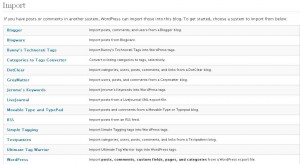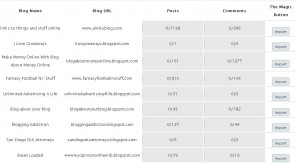Contest Roundup: September 7th
Huge tech prizes today! With your blog everything is possible! And don’t forget the The New Jamie Kennedy’s Heckler Contest, few days left!
iPhone 3G
Yes, it’s true. Spread the Word Bloghology (a new magazine for bloggers) by using social networks and blogging about it: you could win an Apple iPhone 3G!
Ends on September 15th.
ASUS Eee PC
A brand new ASUS Eee PC 2G Surf Notebook is waiting you at Benjaminpatton. You have many options to enter and gain points. See original post for details.
Ends on September 30th.
Cash and EC credits
Simple contest from Bloganol with $25 plus 1000 Entrecard credits as prizes. To enter write a post about it in your blog, subscribe to his RSS feed by email and then leave a comment.
Ends on September 30th.
If you’re looking for blog contests, if you want to promote your own competition, don’t forget to visit About Blog Contests!
99 Cent Dot Com Domains at GoDaddy
 Sometimes when buying domains you could spend up to $10 per domain. With Godaddy I often use coupon codes so my dot com’s usually end up being around $7. Not bad, but when I found out this great new coupon code from Mike Huang formely of Bloggin-Ads I went ahead and registered another domain.
Sometimes when buying domains you could spend up to $10 per domain. With Godaddy I often use coupon codes so my dot com’s usually end up being around $7. Not bad, but when I found out this great new coupon code from Mike Huang formely of Bloggin-Ads I went ahead and registered another domain.
Final Price: $1.19
Godaddy has been running this promotion for a couple of days now, so I hope it’s still working. As I mentioned I registered a domain yesterday.
Use Godaddy coupon code test99 to get your 99 cent domain. After ICANN fee, it comes out to be $1.19. I believe this includes dot comes and dot net domains.
From what I understand is that this coupon code is valid once per account. So I imagine that people are creating several accounts to take advantage of this offer.
Can you beat $1.19 domains?
Win The New Jamie Kennedy’s Heckler DVD

Jamie Kennedy was great and sponsored a swag bag full of autographed Jamie Kennedy stuff. The prizes have been shipped out. He’s given me one more thing to giveaway. The Heckler DVD that is being released September 9th. This contest will be a little easier to enter and much shorter than the last, so don’t miss out on it.
Rules and Entry
There will be several ways to enter this contest.
- Subscribe to this blog via email (one entry)
- Stumble this contest post as well as Jamie Kennedy’s website (one entry)
- Vote and comment on the Youtube Heckler trailer (one entry)
- Follow Jamie Kennedy and Matthew Henrickson on twitter (one entry)
- Blog about this contest and link to the Amazon preorder page (three entries)
Make sure to leave a comment on this post stating what you’ve done… Otherwise your entry may not count. Unfortunately we can only ship to US at this time.
Prizes
One person will receive the new Heckler DVD that will be released on September 9th.
A runner-up will receive an autographed Jamie Kennedy cap.
Deadline
The deadline on this contest will be September 9th, 2008 at 3 PM EST. Winners will then be drawn and announced.
Importing and Exporting on WordPress
A successful blogger is usually an authority in their niche. I wrote about using Yahoo Answers for more website traffic by responding to questions. Forums are the same way, so I always like to make my rounds and try to answer a few questions. The latest one was about combining two blogs into one. A great way to do that is to import your posts and comments.
Importing to WordPress
We had to import our blog from blogspot to our own hosted WordPress account, over a year ago. It wasn’t as easy it is now. We lost our comments and some posts didn’t transfer right. All is different now!
Importing is the easiest way to transfer content from one blog to another. It takes the posts and/or comments from another source, like RSS, Blogger, or Typepad. You can basically ‘combine’ blogs or simply move off of your Blogger host.
To get started login to your WordPress dashboard and select manage. You will see import. From there choose where you want to import from. If you chose to import from Blogger, you must login to your Blogger account to “authorize” the import. Then simply find the blog you wish to import and click.
Important Note Remember to delete or edit the posts from the source or that you imported. You don’t want to be penalized for a bunch of duplicate content.
Exporting from WordPress
If you want to export, maybe you want to move domains or just simply move what certain authors have written. You can do that by going to manage, then export.
WordPress Help
If you are considering moving from blogger (or any other platform) to a hosted WordPress and need help make sure to contact me. For a rate, I could either walk you through an installation or easily set one up myself. Stay tuned for more WordPress tips and tools coming soon!
Squidoo Is Perfect For Bloggers
 Ok, I know I am a little late on this one. I’ve found quite a few people making a Squidoo Lens everyday so I figured I would find out what all the fuss was about. Overall I am pretty impressed and think that it’s perfect for any blogger to use. Yesterday I created my first Squidoo Lens.
Ok, I know I am a little late on this one. I’ve found quite a few people making a Squidoo Lens everyday so I figured I would find out what all the fuss was about. Overall I am pretty impressed and think that it’s perfect for any blogger to use. Yesterday I created my first Squidoo Lens.
Why Squidoo?
Every time I go back to Squidoo I find something new. I probably can’t cover everything in this article.
Building a Squidoo lens is like making a mini blog that exists on one page. It’s basically a landing page for any niche you wish to write about. Basically it can be an extremely targeting web page about whatever you want it to be about. You can even create multiple lens’ to basically link them all together.
But why? Well for many bloggers building links to your blog can be difficult, but it is also very important. The more links that you have the better your website will rank in Google, and for the terms you want.
For example, I made a Squidoo Lens about free samples. In the lens I put links to my own blogs, as well as displayed their RSS feeds and put a bit extra ways for me to make money.
For every Google Adsense click, Amazon Sale, eBay sale, I get my own bit of commission for it. As well, I put my own affiliates on my lens to give me 100% of whatever I can get sign-ups for. If you haven’t taken advantage of Squidoo lens’ for affiliate marketing, you just might want to.
Squidoo is Easy!
I was surprised at how easy Squidoo is. Blogger took me a bit to master, but it is pretty easy as well. You can start a blog and publish an article in a few minutes at blogger. With Squidoo it’s even easier. You can have an entire lens finished in 5-10 minutes after a bit of navigating around.
There are different modules you can incorporate into your Squidoo Lens to make it interactive. One of my favorite Squidoo Lens’ is about online contests. There you can submit your own contest or even a contest blog if you want to. I’ve used this function on my own Squidoo Lens and allow visitors to add their own free samples.
Squidoo Referral Program
I didn’t even know Squidoo had an affiliate program until after I joined! It’s not much, but if you can refer people and they earn money, you can get money too. When your referral earns its first $15, you AND your referral will each get $5.
Basically it’s incentive enough for you to join as my referral so we can both earn $5!
Squidoo Wrap Up
While writing this article I got inspired to create a few more lens’. The possibilities and topics for Squidoo are endless. You can build links to your niche sites, as well as earn a bit of income doing it. I definitely plan on keeping updates posted about how am I doing with my Squidoo. If you are already on Squidoo make sure to comment on my free sample lens and point me to your lens’. We can exchange ratings as well as favorites and fans.
If I haven’t convinced you to join, maybe Janet can. She has the #1 lens on Squidoo. She writes about how shes made money with Squidoo. From June 4th to July 10th she’s made $483 on Squidoo alone, not including her affiliate commissions. Check out her lens, but make sure to come back and join as my referral!
Contest Roundup: August 31st
Summer is going to be over soon, but here at BAYB contest time will never end! Enter and win!
Cash and Advertising 1
First Contest at Rockstartemplate. Three lucky winners will get hard cash, Amazon Gift card and free advertising options. Gain your points: subscribe, technorati fave the blog and write a post about it.
Ends on September 25th.
Cash and Advertising 2
Win 25$ PayPal and free links on the site at Profitale. Many options to enter: comment, subscribe and blog about the competitions.
Ends on September 21st.
Cash and Amazon Gift Card
Easy blog contest from SuccessBiz4All: three cash prizes plus Amazon.com gift cards. Simply subscribe to his feed by email and get more entries by blogging about it on your blog.
Ends on September 15th.
If you’re looking for blog contests, if you want to promote your own competition, don’t forget to visit About Blog Contests!
Which Stat Tracker To Use
I’ve seen the question asked many times as to which stat/traffic counter is best for a blog. In my opinion counters are a pretty important blog tool to have installed. There are many different services to use. I would definitely recommend a free one. Unless you are doing some serious stuff, paying for a stat counter won’t make much sense.
Our Pick – StatCounter
 One of the first things I do is add Statcounter to my blogs. It only takes a few minutes to install the code and you can manage your stats all in one place, with one account. I can view all 18 of my sites that are currently being ‘tracked’.
One of the first things I do is add Statcounter to my blogs. It only takes a few minutes to install the code and you can manage your stats all in one place, with one account. I can view all 18 of my sites that are currently being ‘tracked’.
With Statcounter you can view what the last 500 visitors on your site was doing. You can view where they came from as well as keywords they found your blog on. Now 500 isn’t that much, but there is an alternative
Second Choice – Google Analytics
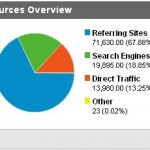 For my main sites I also like to add Google Analytics to the blog. With this you can get a better idea of the SEO of your blog by viewing which keywords are most popular. You can also better view your traffic stats and find your top referrers. This isn’t limited to any number, you can search by day, month, year or any custom period of time.
For my main sites I also like to add Google Analytics to the blog. With this you can get a better idea of the SEO of your blog by viewing which keywords are most popular. You can also better view your traffic stats and find your top referrers. This isn’t limited to any number, you can search by day, month, year or any custom period of time.
You can also view which posts are your most popular, perfect for round-up posts, or featuring your most popular posts on your sidebar as we do. This not only allows you to display your best work, but also keep them alive and fresh. It only took me a few seconds to find that our all-time most popular article is Stumbleupon Using Captcha (which went crazy with stumbles).
Other Traffic Counter Choices
“Site Meter Basic offers a free, easy to install tool for sites looking to better understand who’s visiting their site, where customers are coming from, and where they are going within the site.”
I don’t actually use Site Meter, but it sounds like a good alternative to either Statcounter or Google Analytics. It’s all in preference and the ease of use for each service. They do offer a “premium” service that “starts at $6.95” which gives you more abilities.
Awstats
 I’ve never been a big fan of Awstats, even though I do have it installed on BAYB for yet another traffic tracker. The one thing I do like about it is (again) the referral tracking. You can view how many people came from each URL.
I’ve never been a big fan of Awstats, even though I do have it installed on BAYB for yet another traffic tracker. The one thing I do like about it is (again) the referral tracking. You can view how many people came from each URL.
Awstats never seems as accurate as Statcounter or Analytics. Those two stats are often fairly similar, but Awstats is always significantly higher or lower.
Which traffic counter do you use?
MomDot – It’s Where The Moms Go
I’ve always been partial to mommy bloggers. I can’t honestly say that I read too many of them, but I love networking and participating with the mommy’s in the blogosphere. I was pretty active in the PayPerPost forum, many of the bloggers there were mommys or women. Whether you need a vote, a link, or really anything they are there for you. Luckily I’ve found another place similar to that.
MomDot – For Moms and Me
I find myself joining “women only” or “mommy forums”. I originally found MomDot, because someone posted the Top 20 Contest Blogs list and I was getting traffic from it. I generally check out all of my traffic sources and make sure to say thank you etc, especially on a forum.
MomDot’s main thing is their blog, that is updated by the three owners. There are loads of contests, right now I just counted 11 open contests to win. There are also Mommy posts, contest round-ups, meme’s, and plugs to other sites. It’s really just directing traffic to everyone.
Right now one of the mom’s are going for hottest mommy, so vote and help her out.
Free Listings
A huge thing there are the free listings. None of their advertising is paid, it’s all given away. Their sidebar is filled with different blogs, boutiques and websites. All the contests are also sponsored, so it may be a great place to donate a prize and get some buzz from the mommy’s.
Networking
 Conversing and just really getting to know the ladies on the MomDot forum has allowed me to really network, build contacts, more than I have been able to do in one place in a long time. One of my new friends even made me a button for Contest Live and put it on her blog. She runs a great contest blog, A Blog of Goodies.
Conversing and just really getting to know the ladies on the MomDot forum has allowed me to really network, build contacts, more than I have been able to do in one place in a long time. One of my new friends even made me a button for Contest Live and put it on her blog. She runs a great contest blog, A Blog of Goodies.
Another one of my new friends/contacts made an entire post about Contest Live because I put her contest up for voting, and blogged about it on the Contest Live Blog.
I think there are two men on the forum including myself. I am the self proclaimed The Mom Dot Man, but after this post I may not be.